Keeping your personal and family data up to date is crucial to enjoying all the benefits that AMUPEF has to offer. This guide will help you navigate the 'Personal Data' and 'Family' sections in your account, so you can manage your information efficiently and securely.
Manage Personal Data #
To manage or update your personal data, follow these steps:
- Log in to your AMUPEF account.
- Go to the 'My Account' section.
- Click on 'Personal Data'.
Here you can:
- Complete or modify fields such as your name, address, telephone number, etc.
- Upload necessary documents such as identification or receipts.
- Confirm changes to update your profile.
It is important to keep this information up to date to ensure an efficient and personalized service.
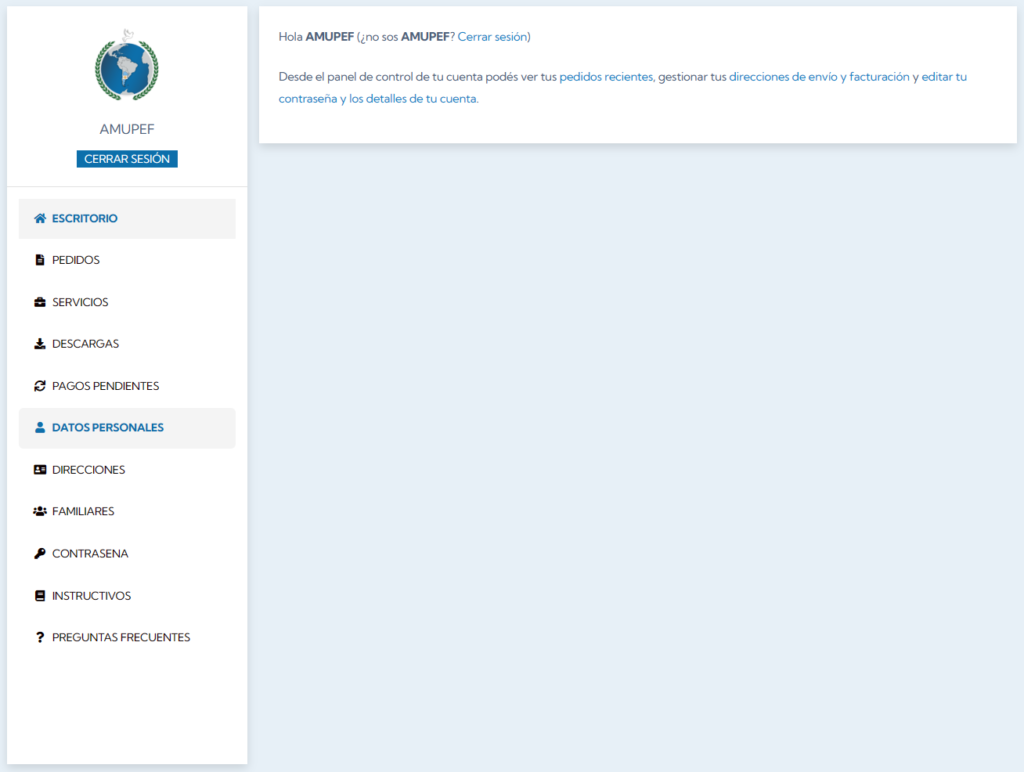
Manage Family Members #
To add or modify information about your family members or participants, follow these steps:
- Log in to your AMUPEF account.
- Go to the 'My Account' section.
- Click on 'Family'.
In this section you will be able to:
- Add new participants.
- Modify existing participant data.
- Remove participants if necessary.
Each participant you add will imply an additional charge to your subscription, as established in the section Social contribution and plans.
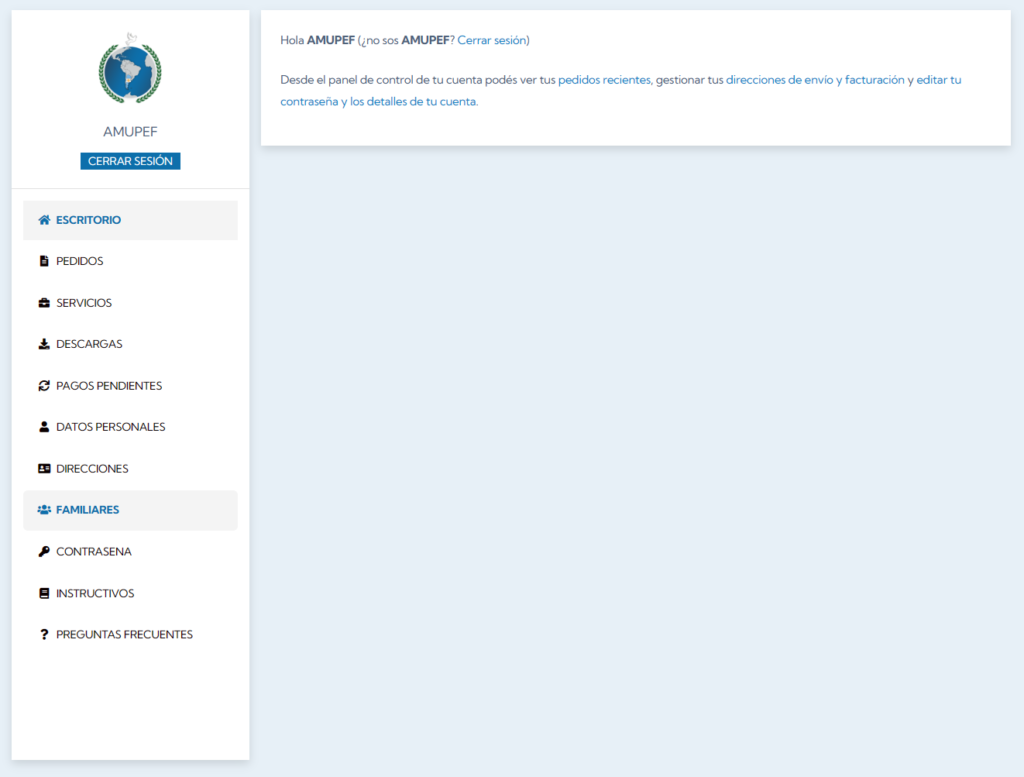
Do you have questions or need more information? Do not doubt write to us. We are here to help you.
